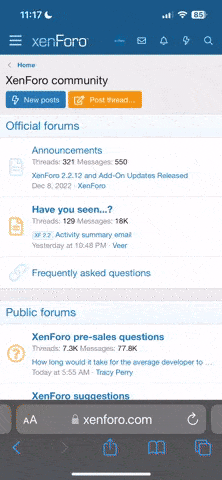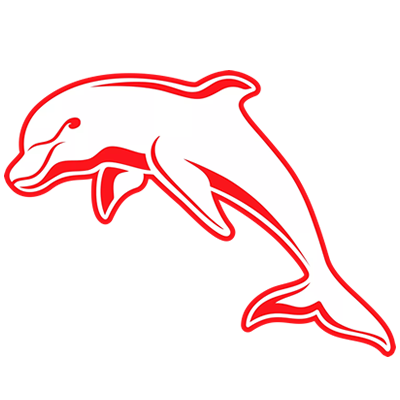Attached is a reasonably comprehensive user guide for most of the forum functions and features. Kindly donated by a friendly Warriors fan who uses the same platform for their fan forum.
It covers most of what you need to know and is a handy reference. Maybe check through this first if you have any questions and then feel free to ask if not covered.
One thing worth noting is that the "report post" process is completely anonymous and the author of the post you are reporting cannot see that their post has been reported. The moderators obviously can see who reported what, but that information will never be disclosed should action have to be taken on a post. The "report post" function is important because the site isn't under full time moderation 24/7 and we rely on the good judgement of other members to alert us to offensive users and/or posts.
However please note that reporting a post does not guarantee any action will be taken, each case is judged against the T&C's of the site and handled accordingly. Also we will generally not enter into any correspondence about moderation action (or inaction).
Any discussions you wish to have with the moderation group regarding specific subjects can be started in the appropriate forum below
http://silvertails.net/forums/leadership-private-enquiries.47/
Feel free to raise questions here regarding the user guide. Also feel free to add any hints or tips here and we may be able to add to the guide.
It covers most of what you need to know and is a handy reference. Maybe check through this first if you have any questions and then feel free to ask if not covered.
One thing worth noting is that the "report post" process is completely anonymous and the author of the post you are reporting cannot see that their post has been reported. The moderators obviously can see who reported what, but that information will never be disclosed should action have to be taken on a post. The "report post" function is important because the site isn't under full time moderation 24/7 and we rely on the good judgement of other members to alert us to offensive users and/or posts.
However please note that reporting a post does not guarantee any action will be taken, each case is judged against the T&C's of the site and handled accordingly. Also we will generally not enter into any correspondence about moderation action (or inaction).
Any discussions you wish to have with the moderation group regarding specific subjects can be started in the appropriate forum below
http://silvertails.net/forums/leadership-private-enquiries.47/
Feel free to raise questions here regarding the user guide. Also feel free to add any hints or tips here and we may be able to add to the guide.