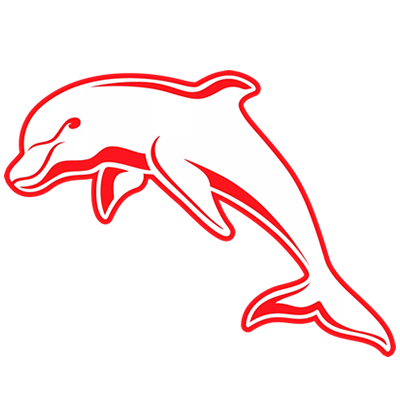I only discovered this today (being technologically challenged as I am) but I love the fact I can click on the "new" symbol and it will take me straight to the next unread posting.
Saves me re-reading a dozen other postings before I realise I have already read them.
I appreciate most on here have probably known of this feature for years, but I only discovered this today and I thought I would share with those others "challenged" like myself.
I also like the red "unread" feature too.
Saves me re-reading a dozen other postings before I realise I have already read them.
I appreciate most on here have probably known of this feature for years, but I only discovered this today and I thought I would share with those others "challenged" like myself.
I also like the red "unread" feature too.